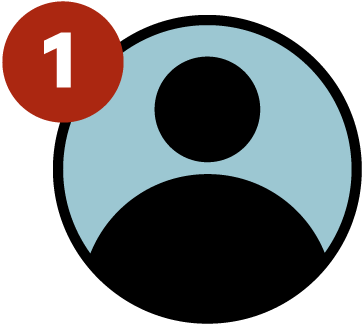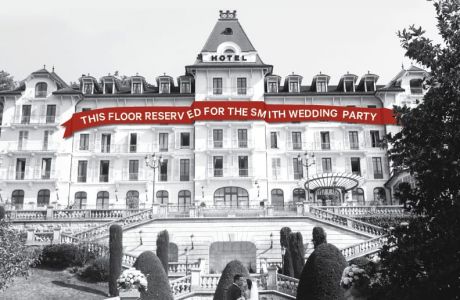Building a website while planning a wedding might seem counterintuitive. After all, you already have plenty of work to do. But in fact, a wedding website can save you time in the end by serving as a central repository for all the information that your guests need to know. Cousin George needs directions to the rehearsal dinner? Just send him to your site.
Platforms like SquareSpace and Appy Couple can create a website that doesn’t look too shabby, but it will cost you some money, you’re already spending plenty of that. First, look for those wedding website services that won’t cost you anything.
Free does exist in this case. Just like everything else you need to plan, though, the choices can seem endless, different websites have different packages, and you may once again find yourself at a loss for what needs to be done.
So, we’ve made it easy for you: we’ve researched the best free wedding websites for however you want to create. Need specific direction? Want to dig your teeth and make the best damn website possible? Just putting the basic information out to make everyone happy? Yeah, there’s a website for that.
Joy
The Best Site for Keeping It Clean and Simple

Pros:
- A good selection of layouts, all of which come with matching evites and some that can be paired with printed invites as well.
- Joy’s building process is simple and straight-forward. You can easily re-order pages, upload photos from anywhere (including Instagram and Facebook), and switch seamlessly between work mode and preview mode..
- The end product looks extremely clean and minimalist.
- Guests can download the Joy app to for a mobile experience as fully rich as the laptop/desktop version.
Cons:
- What Joy currently offers is easy to find and use, but you run into a few road blocks as you go further into planning. If you pick the Brannan template, for example, you can’t use all the themes (which limits you invitation options as well). The Harrison template is shown but not available to use. And so on. Joy seems to want to move forward with its upcoming additions, but for now remains limited.
- For announcing to your guests and keeping them informed on everything happening for the big day, Joy covers you. But any type of checklist, budgeting, RSVP tracking? That’s all on you.
Zola
The Best Site For When You Just Want to be Told What To Do

Pros:
- Zola has almost 300 templates available (with matching invitations); good luck choosing just one.
- When you first start, Zola will basically hold your hand as you create. No section of your website will be left empty. As you follow the steps and make your changes to left side of the screen, you have a constant preview to the right side of what you’re doing.
- Select as many privacy options as you want. Password protect your website, decide who can and can’t see the registry, whatever you need.
Cons:
- Zola is a registry creator first, website builder second. The options are there to make a creative website, but Zola’s focus is its registry feature–which is impressive, but leans towards more expensive items and not designed for every couple. If you opt to include your own registry from elsewhere, it needs to be manually entered, which becomes more time consuming
- After a helpful tutorial for setting up the website, you’ll want to get into the planning more specialized features. Except there’s no walk through for this, everything is kind of everywhere, and important options (like share the website with your partner) are overlooked.
Minted
The Best Site for Keeping Track of the Entire Guest List
Pros:
- Minted comes with many options for website themes by the same creators that design their invite choices; consequently those themes come with matching paper invites.
- Minted provides downloadable spreadsheets for managing your invites, helping you keep track of keeping everyone that’s accepted, declined, or have yet to respond.
Cons:
- Your own customization is lost within all the the pattern choices Minted offers. You can only work within the confines of their layouts and the addition of personal touches like a photo gallery can only come along with a premium package.
- Though it offers many theme options, Minted makes it difficult to preview through them as you try to decide. You end up in a headache inducing loop of going back two pages just look at the next option.
- Minted makes it really easy to manage invitations for everyone, but falls short on other aspects of wedding management.
Wix
The Best Site for Control Freaks
Pros:
- After choosing a template, Wix auto creates an easy-to-follow layout that doesn’t require much work.
- Wix also has incredible design flexibility to manipulate the site however you need.
- Wix can create more of an individual website, if you take the time to learn it, rather than the generic wedding templates you get through other sites.
Cons:
- There are so many features that you’ll need to spend a lot of time exploring to really get the most out of it.
- Unless you opt for (and pay for) the premium package, your guests will have to see that lovely Wix logo on every page they visit.
- Wix is designed for everything. Those wedding specific features you’ll want to have, like online RSVP and linking up your registry, will not be as easily accessible as they would be on platforms designed specifically for weddings.
eWedding
The Best Site for Talking With Guests (Without Actually Having to Talk to Them)
Pros:
- eWedding is the most interactive platform for guests. If you’re possibly looking for any input from your guests or want a quiz to see “how well they know the couple,” you can create it here.
- One of very few websites that allow you to add music as a free feature.
- Good options for organizing your r checklists and budget options.
Cons:
- You’ll have to pay that premium price if you want access to closed RSVPs and privacy for your website,
- Reviewing your changes could be easier: currently there’s a lot of saving and having to go back a few pages before you can view anything.
- The building process is meant to be done in certain order, but there’s no guide to what that order should be. You may end up spending more time figuring out what should be your first step than you do completing that step.
- While eWedding offers other features outside of the website building that can be helpful to planning process, it hasn’t connected these two sections so they can talk with each other. If you want to use both aspects of the site, you’ll need to log in separately on each end.
ZankYou
The Best Site When You Just Want To Get It Over With

Pros:
- The least time consuming set up.
- Provides a guest toolbar for easier navigation and an app version for guests.
- You have easy access to ZankYou’s other options, like suggested vendors, while still logged in with your website.
Cons:
- ZankYou comes with A LOT of premium features but doesn’t necessarily tell you they are premium when you are setting up your account.
- One of the first things they have you do is create a domain name, which is $49 add on.
- On top of that, free design options are extremely limited and your website can only be up a year (anything more will be extra).
Wedding Window
The Best Site to Guide You Through the Rest
Pros:
- Wedding Window offers help outside of the website in the form of “workshops.” Here, you can find outlines for thank-you cards, hashtag lists, seating charts, and overviews.
- Your custom domain name is included with the free package.
- As you create, you can watch your changes in real time.
Cons:
- Just like with many of the websites on the list, Wedding Window also has a premium package–it’s questionable whether that package is worth the price.
- Without the premium package you cannot change a single thing on the template: layout, font, page order, nothing. Customization will cost you.