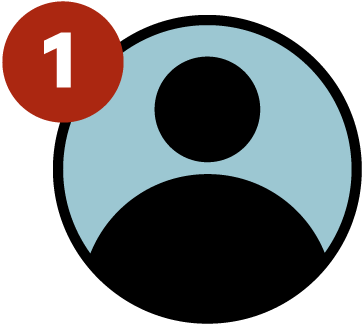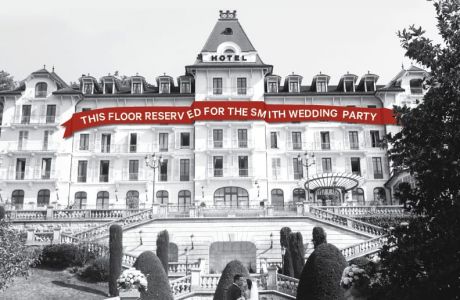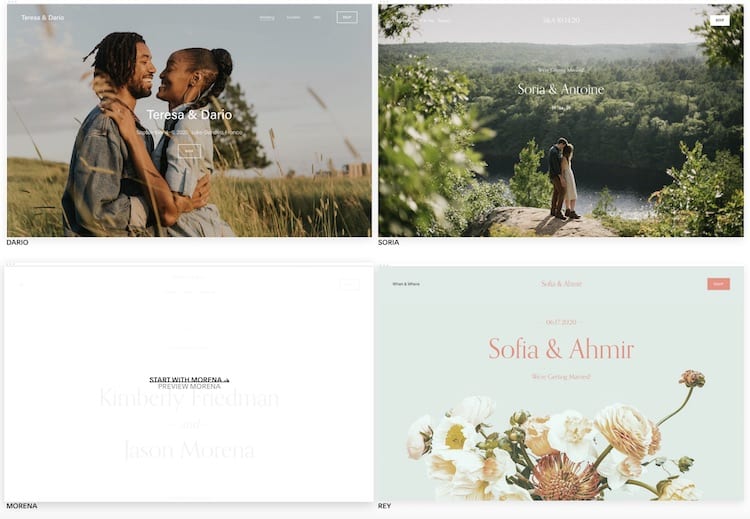
A decade or more ago, if you’d asked a groom if he was building a wedding website, he would have looked over at his partner for the answer. Today, it’s become a nearly mandatory way to post details about where and when the ceremony and reception take place, and it’s where you list hotels and registries, and communicate updates to wedding guests.
But how do you even get started?
“A standard wedding website typically houses a timeline of the weekend festivities, hotel accommodation details, guest transportation options and may even include some fun details about your relationship, your engagement story and an intro to your wedding party,” says Katherine Healy Brown, owner and lead planner of Clover Events. “This tool can be used throughout your planning months and can be referenced on your save-the-dates and wedding invitations.” There’s a ton of paper (and money) to save if you publish your key information online.
The Advantages of a Wedding Website
If, for example, you’re having a destination wedding, there may be a lot more information you’ll need to share with your guests than can fit on traditional stationary. “Hosting all of the important information such as travel arrangements, booking instructions, weekend itineraries, etc. on a wedding website gives you ample space to make sure nothing is missed,” says Jen Avey, VP of Marketing at Destination Weddings Travel Group.
When planning a wedding, destination event or otherwise, you don’t want to leave out any important details. “Pointing guests to an online website where they can reference these important details helps you and your guests stay organized,” says Avey. Some destination wedding websites even let you chat with guests, so they can ask questions and everyone stays in the know. Think of it like Slack for weddings.
You can also share more information on a website than what normally would fit on a printed invitation — the backstory of how you met, things to do in the area, what to wear, what to pack, your custom hashtag. Finally, the website also allows you to dynamically update your guests with new information as you get it (if, for instance, a venue changes),” says Squarespace’s VP of Product, Natalie Gibralter.
Squarespace is famous for its good looks; the platform gives you full control over your website design. The templates are easy to build, customizable, and all-in-one, so you can do everything in one place.
Once you select your template, you can update it to reflect the color and theme of your wedding and add a ton of sophisticated features, including native cash registries and integrations with other registries, event calendars, RSVP forms, and photo galleries. “Everything can live in one place leading up to the big day and after,” says Gibralter. A sample template named “Dario” is shown below.

Squarespace also has a mobile app so couples can update and edit their site from anywhere. This includes updating your Squarespace website after your wedding with photos and videos that you and your guests can enjoy long after the day. Here’s one example of a recent couple who did just that: Van x Nic.

All the Stuff to Pack into Your Site
A wedding website is a central hub where all the information your guests may need to get ready and attend your wedding is readily available. You’ll be updating it all the time, but no need to update it too much. Your guests need the crucial information, but they don’t need to know the ins and outs of your search for the perfect tux.
Some of the most popular things to include are:
- Date, time and venue info: This is crucial. The most important part of any wedding is everyone showing up. Make sure to triple check all the details here. One minor typo can lead to someone going to the wrong place at the wrong time on the wrong day.
- Transportation coordination
- Links to a registry or a cash registry. Syncing your registry to your wedding website is a great way to keep that website a central hub for everything to do with planning your big day. Everyone can then find everything they need to know in one place, making it easier for all involved.
- What to wear
- If it’s going to be a cash bar or not
- Information on how you and your partner met: This is a love story, right? Don’t skip on the romance, and be sure to include some photos to set the mood.
- Introductions to your bridal party: Consider this the cast of characters and the wedding website is the program!
- Information on hotel accommodations and room blocks: This is very important, especially in destination weddings when everyone will be traveling and looking for this information so that they can plan their trip.
The design is a reflection of you as a couple, so choose it carefully. Keep in mind that your wedding website will work kind of in the same way your wedding stationary and invitations will. This will perhaps be the first introduction anyone gets to the theme, meaning it will set the mood for the big day. So take it seriously, but have some fun with it. Like if your wedding is at an old castle, maybe considering having some sort of royal theme on the web site. Or, if it’s a destination wedding on the beach, go for something bright and sunny.
But keep things simple – when designs get too complicated and too intricate, they can actually be a lot harder to follow and the point of the website (the messages and information!) may get lost. And details DO matter. While you want to keep things simple, you don’t want to get sloppy. That means a color palette that doesn’t clash, a font that is easy to read (some guests may have poor eyesight and an over-flowery font can be hard to read). Triple check for proper spelling/grammar.
For example, one typo could mean the difference between a correct address and a very wrong one. Keep it clean and easy to navigate (check that it is readable on a desktop, mobile, or otherwise, too—a function that Squarespace does include).
Where to Find the Best Designs
“On Squarespace, we have an entire section devoted to wedding-specific templates on the platform… Our templates are incredibly customizable so you can feel free to choose any of them and make it your own,” says Gibralter.
Because you can customize each template to your liking you can really use any one you want for your wedding, but some are definitely geared more towards being used for weddings because they already have things like registry tabs natively built in or are gallery heavy designs, so that couples can show off their photos. Here is a great landing page that has some more details: https://www.squarespace.com/tour/wedding-website


Best Wedding Website Designs at Squarespace
Modern: Wykoff

Photo-Driven: Soria

Floral-Romantic: Rey

Mosaic of Images: Wexley

Get a Good Link/URL
The first thing you’ll want to do is make sure you have any information you’ll want to publish ready to go. You can share as much or as little as you want. Some people will just use the site to house their date, time and location. Others use it for registries, photos [they have a relationship with Unsplash] and to share stories about themselves.
Next you’ll want to claim a unique URL. To claim a domain you use this tool. https://www.squarespace.com/domain-name-search and you type in what you want it to be. If it’s available you can select it and it attaches to your website. If it’s not available and someone else has claimed it, it will produce alternative suggestions for you. There are over 50 templates to choose from.
Building a site is intuitive, so once you begin you can edit as you go and add as much or as little detail about your big day as you want. Of course, the main point of a wedding website is to share it. Make sure to get this wedding site out to family and friends so they can make use of its information and instructions—which will make YOUR wedding planning easier. Often, there is placeholder text that you can swap in with your own but it depends template by template. And you’re not done yet, you can update as you go with the Squarespace mobile app.
Prices that Won’t Make You Sick
Prices vary, as with everything else related to weddings, but at Squarespace, websites start at a very reasonable $12 a month. If you purchase an annual subscription you get your domain for free for 1 year, and domains range from $20 to $70 a year depending on what you select. Here is a handy chart that compares features across the different price ranges: https://www.squarespace.com/pricing. This includes unlimited storage and videos, and 24/7 customer service support.
Your Site Helps the Planner, Officiant, Caterer & Florist
Your wedding team could contain a dozen people if you count the planner, the officiant, the caterer, the bartender, the florist, the cake maker, the photographer, the limo drivers, etc. It helps them if you have all the information in one place.
“As a wedding officiant and celebrant, I love when couples have a wedding website because I can typically find almost everything I need to know about the couple and the event before their big day,” says Julie Cassidy, Storied Celebrations. “It provides me with timelines, recommended attire, names of family members and most importantly, personal anecdotes that I can weave into their ceremony. It gives me a glimpse of who they are as a couple and what they want their big day to be like, which is helpful when creating a perfect ceremony for them.”
When Squarespace May Not Be Good for You
Wedding websites are incredibly useful, but it’s also true that they aren’t for everyone. “If some wedding guests aren’t tech savvy, it’s important to get them the information they may miss if they’re not logging onto the wedding website,” said Avey. This may include Aunt Sue or grandma, for example.
Other wedding guests may be able to keep technophobes in the loop. And you can always send out a letter (yes, using real paper and envelopes) before the big day with all the final details. Or designate a VIP helper to assist those in need. While traveling/away, guests may not have access to the internet, so we recommend reminding them to screenshot important details they don’t want to miss, before starting to travel,” says Avey.
It’s also something that’s not entirely private —unless you make it that way. “When it comes to a wedding website, a lot of your information will be public, unless you opt for a password-protected site,” says Kylie Carlson of The Wedding Academy. “Most don’t particularly mind this, but a more private couple may not be excited at the thought of how easily accessible their big day is online.”
Bottom Line
Overall, a wedding website can be a fast and easy way to share important information and updates with the whole wedding party and all the guests. Squarespace is considered one of the best platforms for wedding websites because it has gorgeous designs and modern features at a fairly low cost. Tip: Remember to use that spell check.